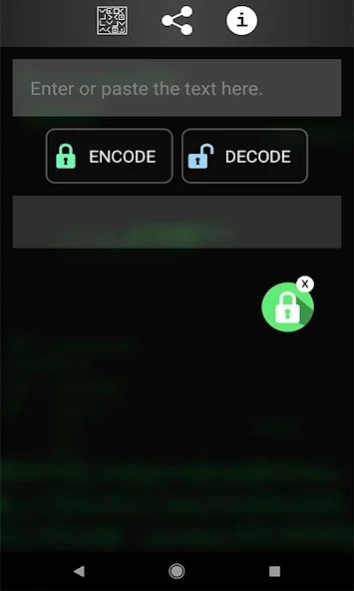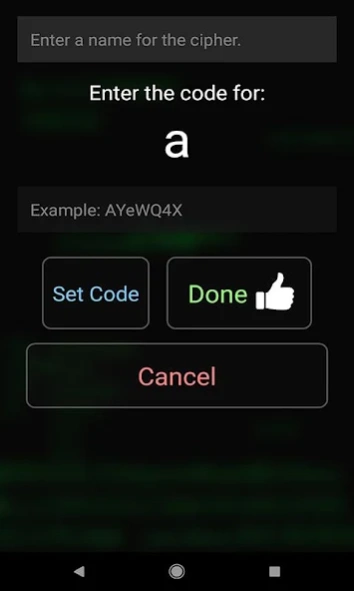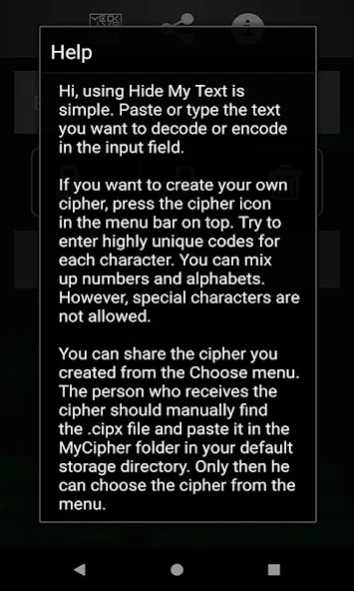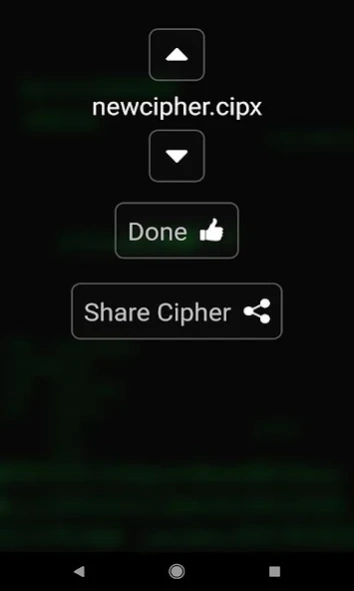Hide My Text: Secret Private T 1.6
Free Version
Publisher Description
Hide My Text: Secret Private T - Convert text messages to secret private hidden codes using custom ciphers.
Now you don't have to worry about people peeping into private messages. Hide My Text hides the text messages through encryption.
Ciphers are used to encrypt the text. You can even create your own Cipher with your own unique codes for each letter in a text message. It is way cooler when you send the Cipher that you created to your friend and now you both are the only ones who knows the secret codes to your own personal messages. It can be shared through many social media apps.
Well you can also have fun with your friends or surprise someone just by a text message.
Main features of the app:
- Encrypt and decrypt text fast and efficiently.
- Create custom ciphers with your own unique codes for every letter in a text message.
- Share ciphers with your friends.
- Instant encryption/decryption within any app.
- Highly reduced app size. Less than 2 mega bytes.
- Simple, pleasant and eye catchy app design that fits any device.
We know that you are more creative than us. So why not download and send some secret messages to your friends?
If you have any problems with this app please don't hesitate to contact us. We are always ready to help!
Hide My Text helps you to make your own code language and send secret messages in group chats or chats and no one can ever decode it except you or anyone with the cypher that you have created. Helping you to talk in secret codes and keeping your messages is private. Hide My Text helps you to encode and decode. Hide My Text is a Text Converter Encoder Decoder Stylish Text. Hide My Text Converts helps to make your own code language and secret messages using simple alphabets and numbers, converting texts to secret codes. Make your own new language and ciphers, and keep your messages secret. Send your friends secret messages and no one can ever decode your messages except anyone with the cypher you have created. Hide my Text helps to stay Undercover. Feel like an Undercover cop always on a mission, sending Secret codes Among Us and your friends. Staying undercover and hidden using the app. Your secrets can never be decoded by anyone else. Create your own code/secret language and send it to your close ones, so you can exchange coded messages between each other and no one can understand what it is except you and your partner. Hide Texts and messages using Hide My Text and send cryptic messages to your close ones and never get caught. Send hidden messages and secret code messages to your Friends and Family. If secret codes, Hidden languages and code languages excites you, hide my text is the perfect app for you to stay undercover and send hidden messages to your friend and close ones. Make your own secret text, secret code language or hidden message using Hide my text, and it makes it, so easy anyone can make their own secret code languages. Stay hidden and private by sending cryptic messages and using your own secret language, which you made Using Hide My Text.
About Hide My Text: Secret Private T
Hide My Text: Secret Private T is a free app for Android published in the System Maintenance list of apps, part of System Utilities.
The company that develops Hide My Text: Secret Private T is twise. The latest version released by its developer is 1.6.
To install Hide My Text: Secret Private T on your Android device, just click the green Continue To App button above to start the installation process. The app is listed on our website since 2020-05-11 and was downloaded 1 times. We have already checked if the download link is safe, however for your own protection we recommend that you scan the downloaded app with your antivirus. Your antivirus may detect the Hide My Text: Secret Private T as malware as malware if the download link to com.shahabas.privatemessage is broken.
How to install Hide My Text: Secret Private T on your Android device:
- Click on the Continue To App button on our website. This will redirect you to Google Play.
- Once the Hide My Text: Secret Private T is shown in the Google Play listing of your Android device, you can start its download and installation. Tap on the Install button located below the search bar and to the right of the app icon.
- A pop-up window with the permissions required by Hide My Text: Secret Private T will be shown. Click on Accept to continue the process.
- Hide My Text: Secret Private T will be downloaded onto your device, displaying a progress. Once the download completes, the installation will start and you'll get a notification after the installation is finished.